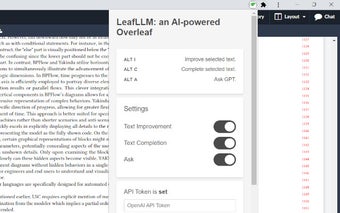LLM-based Text Tools for Overleaf
LeafLLM is a free Chrome extension developed by bthink-bgu. It falls under the category of Browsers and is specifically categorized as an Add-ons & Tools subcategory.
LeafLLM provides users with the ability to enhance their writing experience on Overleaf.com by incorporating large-language models (LLMs). With this extension, users can select text within Overleaf and utilize LLMs such as OpenAI GPT to complete or improve the selected text. The process is simple: users can write a question for the LLM, select the text they want to enhance, and ask the LLM for suggestions.
To get started, users need to install the extension and then configure it by clicking on its icon and following the provided instructions. The plugin's website offers detailed instructions for users to refer to.
LeafLLM offers convenient keyboard shortcuts for quick access to its features. After selecting text, users can press Alt+A to ask the LLM, Alt+C to complete the selected text, and Alt+I to improve the selected text.
In terms of privacy, LeafLLM saves its configuration locally on users' computers. The plugin only sends the API key and the selected text to OpenAI for the intended purpose of completing and improving text and asking GPT questions. It is important to note that the plugin's authors are not responsible for how OpenAI handles this data. Furthermore, the plugin's authors do not collect any data from the plugin's users.
LeafLLM is a valuable Chrome extension for Overleaf users who want to leverage the power of LLMs to enhance their writing experience. With its user-friendly interface and useful features, it provides a seamless integration of LLM-based tools into the Overleaf platform.